What Is Windows Firewall
Windows Firewall is a security software component for Microsoft Windows, which work focuses on offering firewalling and packed filtering functions. Once the Windows Firewall is now turned off or damaged, your computer probably will be under high-risk of malware threats invasion. The reason is that the Windows Firewall has abilities to record IP addresses and other data relating to the connections originating from the Internet. If Windows Firewall detects some suspicious IP addresses or abnormal modifications, it will inform users and inquiries.Windows Firewall can be compromised by hijackers. Once the Windows Firewall forcedly turned off or corrupted, the virus including Trojan virus, worms, ransomware and others can constantly exploit system vulnerabilities to entice in more security threats. Therefore, if the Windows Firewall on your computer doesn’t work now, it is highly recommended you get it fixed ASAP. You can follow the below steps to get the Windows Firewall restored or repaired. If you are confused about the steps mentioned above or are not confident of restoring Windows Firewall in person, you can use the VilmaTech Online Service. And you also can consult more information about PC tech skills there.
Step to Restore Windows Firewall on Windows 7
1. Click the Start Button and Open the Control Panel there.2. Reach the Control Panel page, and choose the option “System and Security”.
3. Under the “System and Security” Option, you need select the option called “Windows Firewall”.
4. Press the “Restore Defaults” option from the left list.
5. From the next pop-up window says Under Account Control you need choose the “Yes” option.
6. Next you still will receive an confirmation prompt, and then you need press Restore defaults again. And then choose the “Yes” again.
7. After all steps mentioned above, you just need reboot the computer to put all changes in effect.
Steps 2 to Repair Windows 8 Firewall Settings
Windows Firewall checks information originating from the Internet or Network. If some thing wrong with your Windows 8 Firewall Settings, you can follow the below tips to get it reset.1. Right-click at the bottom left corner of the desktop, and then choose Control Panel.
2. And then select security applet and open it. Now you can see the Restore defaults link, click on it.
4. Net pop-up window need you confirm and you need click Yes to continue. And then the Windows Firewall on Windows 8 will be restored to the default values.
5. Reboot computer.

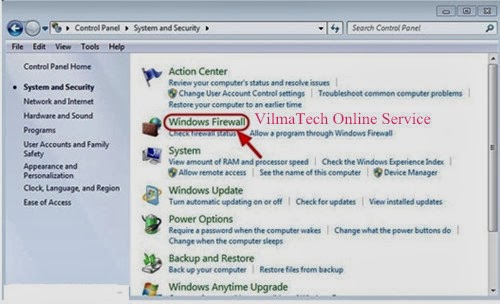







没有评论:
发表评论